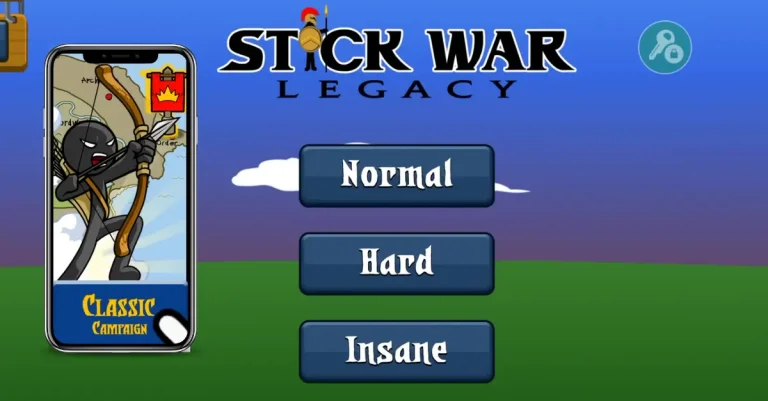Stick War: Legacy for PC
| App Name | Stick War: Legacy |
| Developer | Max Games Studios |
| Category | Strategy |
| Minimum Requirements | |
| OS | Windows 8.1 64-bit or Windows 10 64-bit |
| GPU | GTX 1050 |
| CPU | i3-8300 |
| Memory | 8GB RAM |
| Storage | 1GB available space |
Playing games on a PC gives a different experience due to its screen and sound. Probably you might play many mobile games on a Computer, but if not played, there is nothing to worry about. In this article not only you will be able to download the Stick War Legacy but also learn how to play the game on your PC.
Let’s talk about the story of the game, which is based on the war, as you are the peace-loving leader of the nation “Order” of Inarmota, whose nation does not worship the weapons as god, as other nations do. But due to the evilness of other nations, which are dreaming of overtaking your country, you have to take part in the war to defend your country.
As mentioned earlier, the game is for mobiles, but thanks to various emulators like BlueStacks, NoxPlayer, etc, that enable the players to play Stick War: Legacy on a large PC screen. The game becomes more interesting due to the big view.
How to Download Stick War: Legacy on PC?
You can play Stick War: Legacy on PC by using various emulators, these emulators can be downloaded and installed from their official website. Here are brief steps regarding installation.
- Download An Emulator: Download Bluestack or any other emulator from their official website.
- Run the Installation: Open the downloaded file by right-clicking on the file, Run as administrator, and follow the instructions.
- Setup the Emulator: after installation sign in to access Play Store.
- Download The Stick War Legacy: Open the Google Play Store in the emulator, search for Stick War Legacy in the search bar, and download the game to let the installation run automatically.
- Play it now: Click the Stick War: Legacy icon and enjoy the playing game.
How to Play Stick War Legacy on PC with Bluestack Emulator
There are many emulators in the market Like Bluestacks. It is worth mentioning that the playing method on all emulators is about the same.
Mouse Controls
Controls
Instructions
Left-click
Click on units, buildings, or resources with the left mouse button to select them.
Right-click
Use the right-click button of the mouse to move the selected units to different locations.
Scroll wheel
Use the Scroll wheel of the mouse to Zoom in and zoom out of the game screen.
Keyboard Controls
Controls
Instructions
W, A, S, and D
You can move the camera around the game screen using these keys.
Spacebar
With using spacebar, you can focus on the selected units or buildings
1, 2, 3, 4, 5, 6, 7, 8, 9
With number keys 1-9, you can select various units
Q
To queue up units for production
E
For upgrading of units or buildings
Wrap Up
In this article, we learn to download the Stick War legacy on the PC along with guidelines for controls of the game. The is based on war and is still popular after many years of release. In the game, there is a war between good and evil.
Download Stick War legacy Mod APK
Like mini-games Gold mining also takes place in the game, which makes the country’s economy stronger. This is not limited to this but different levels, modes, and missions are parts of the game.
In Stick War Legacy Pro, you can enjoy all unlocked features of the game without buying in-app purchases.